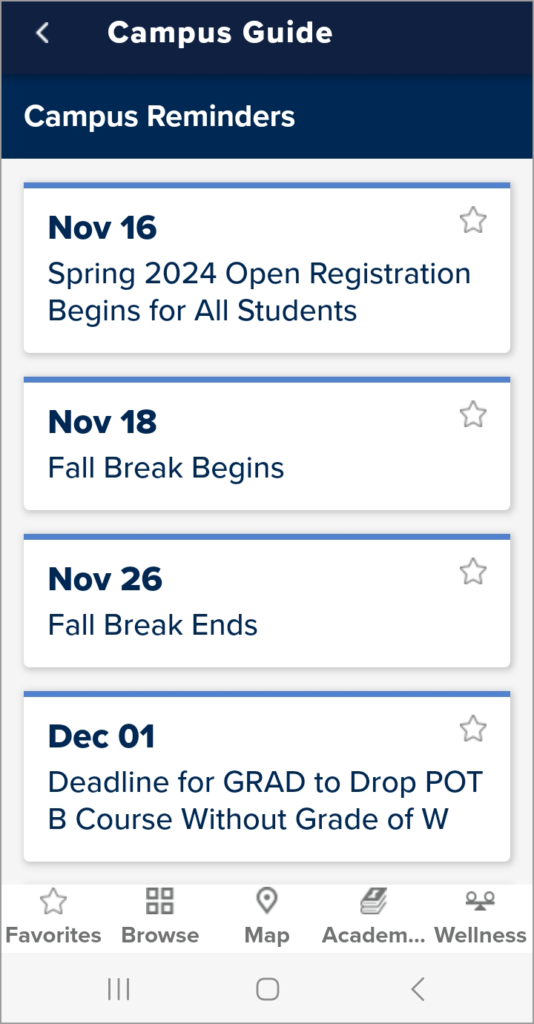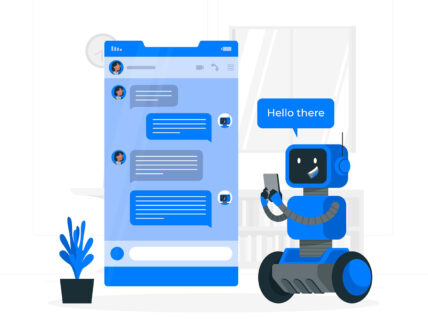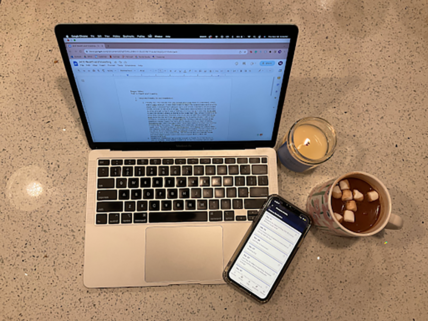The Academics section of the Illinois app connects you to resources that support you in your academic progress. To find these tools, tap the Academics icon in the navigation toolbar at the bottom of your screen.
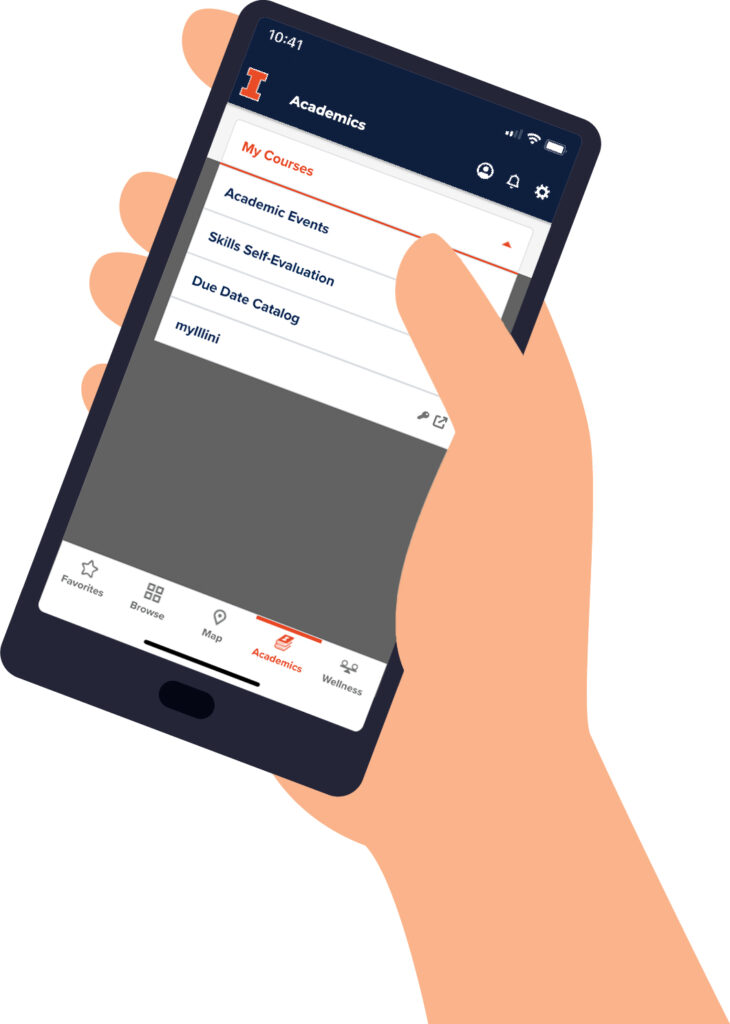
See Also
Features

My Courses
Check out your current course schedule, with all the important details you need to know such as the CRN, location, and instructor for each class. Tap your classroom location to get a map with directions. How to use.
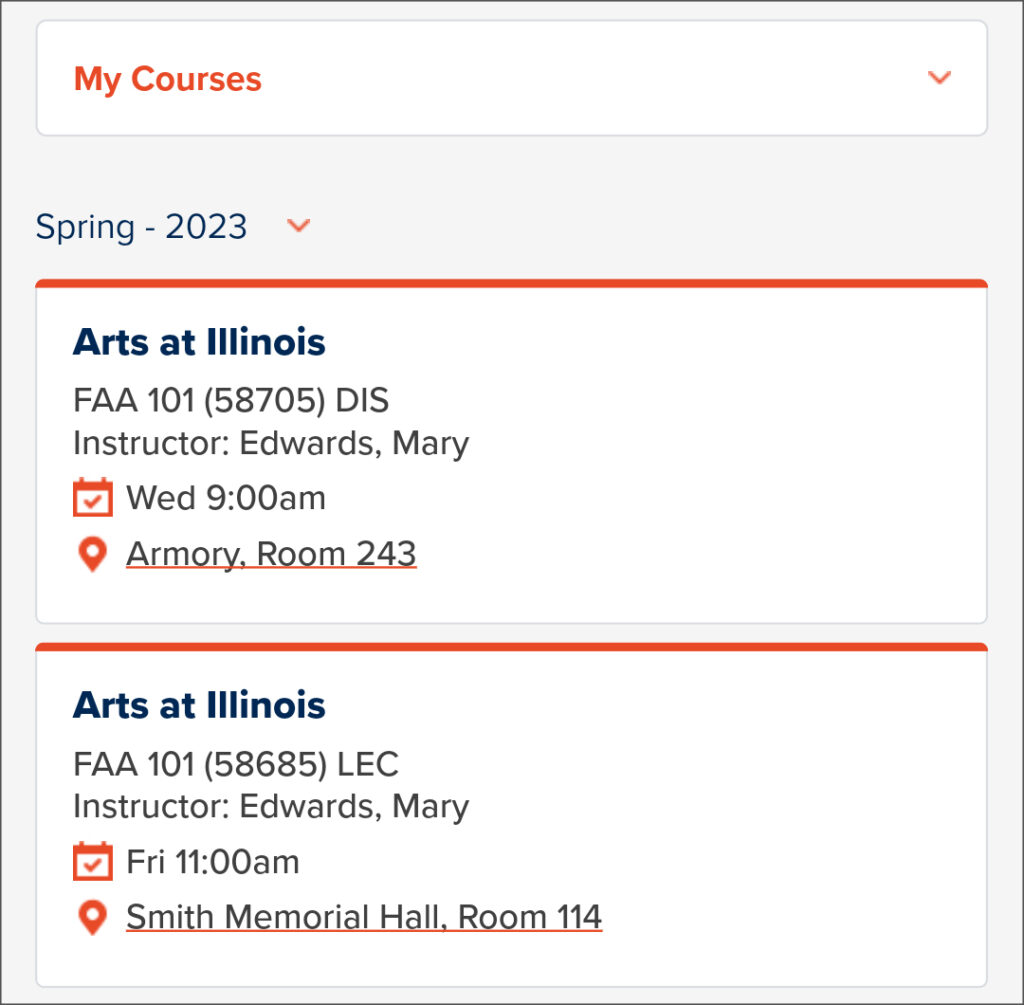

Academic Events
Browse a list of upcoming calendar events specifically geared toward academic engagement and development. How to use.
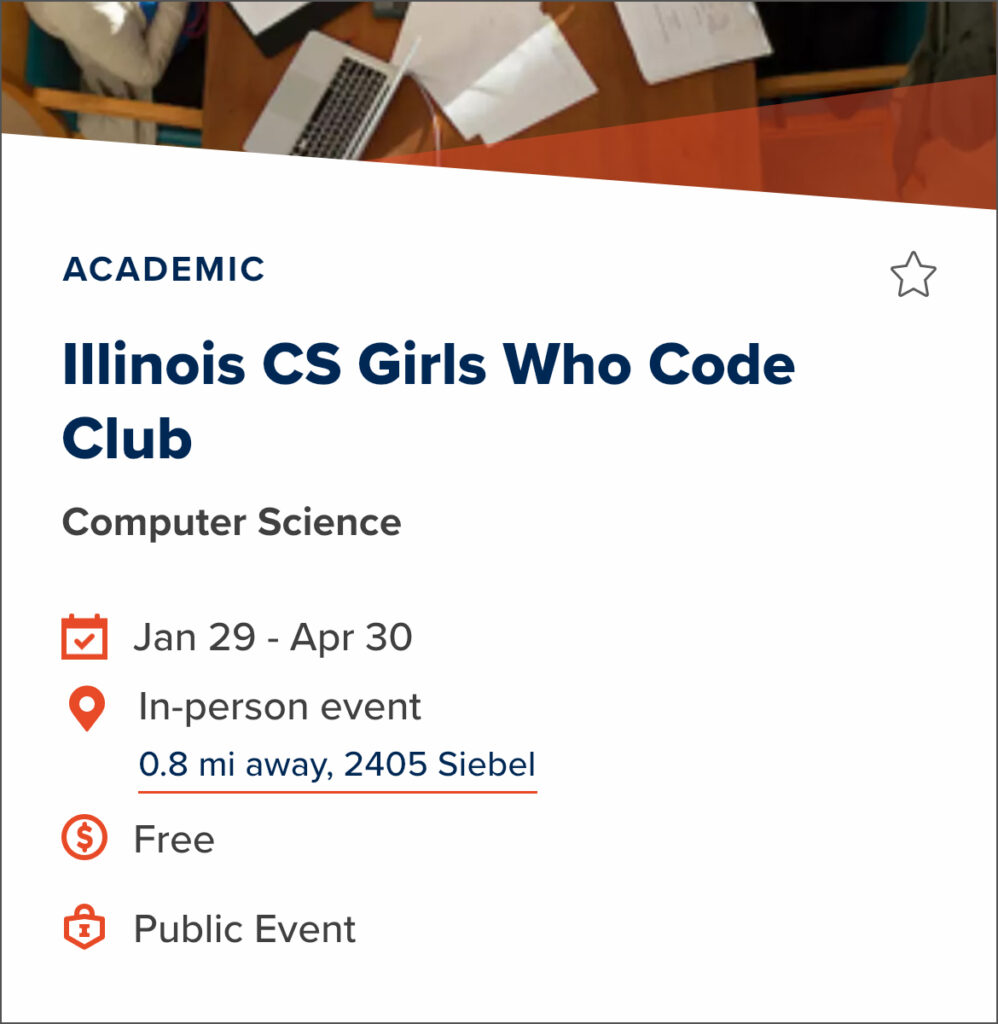

Skills Self-Evaluation
Learn more about your strengths and weaknesses. This tool takes inventory of your social, emotional, and behavioral skills and analyzes your results. How to use.
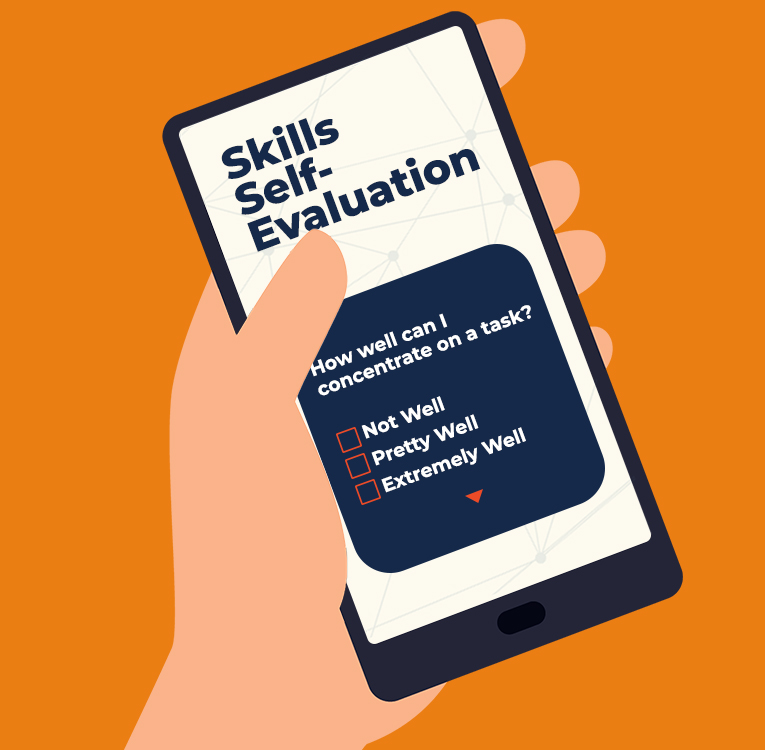

Due date Catalog
View a scheduling system to keep track of deadlines for assignments posted on course management systems such as Canvas and Moodle. How to use.
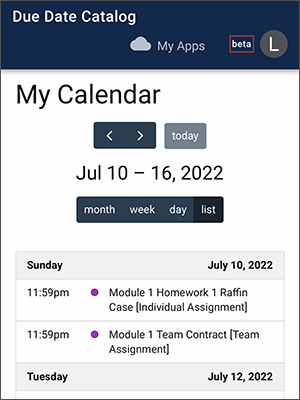

myIllini
Use this quick link to the myIllini website, where you can sign in with your NetID to view your schedule, grades, degree progress, account information, and campus reminders. How to use.
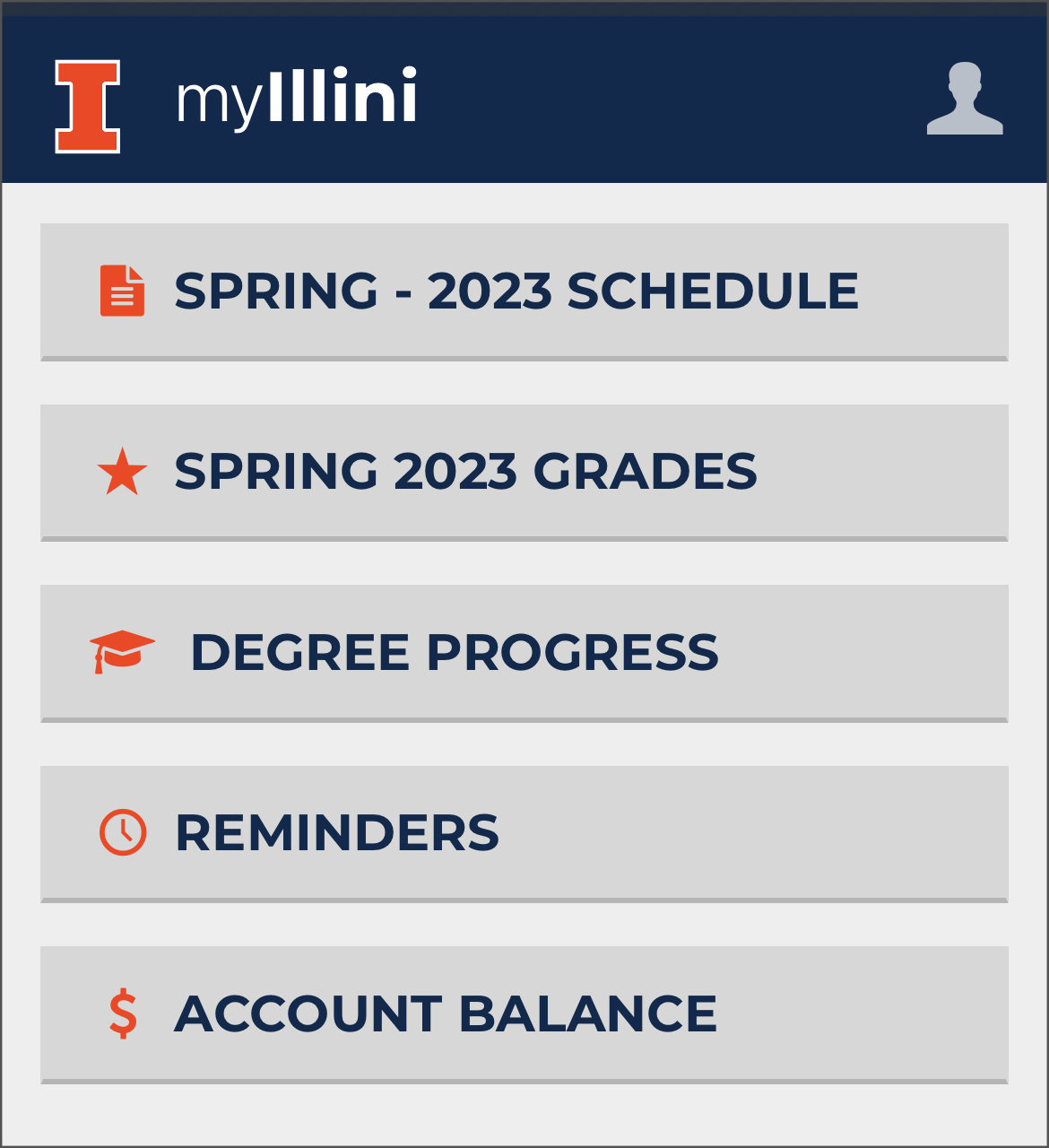
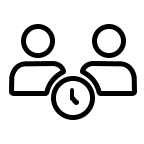
Grainger Advising Appointments
Students in the Grainger College of Engineering can set up appointments to get assistance with pursuing a major, degree requirements, course schedules, campus resources, and many other topics. How to use.


Campus Reminders
Find important campus dates and deadlines. Tap the star to add a reminder to your Favorites screen and keep important details handy. Go to Browse > Academics > Campus Reminders.