What’s New in 5.0?
Illinois app version 5.0 was released in the first week of October 2023.
Version 5.0 Features and Improvements
Events
The Illinois app has a redesigned Events calendar.
The events list comes from departments all across campus. It is now easier to find relevant events. Improved curation has eliminated low-interest categories. And filtering and searching tools have been enhanced.
Events Search and Filters. Search matches words anywhere in the event description. Filters narrow the results by category, type, time, university department, or hosts.
Search:
- is case insensitive
- matches on partial words
- searches the following fields: event title, description, category
- combines with filters already set in the filters panel, such as time range, category, college, etc. (That is, it searches within the events already filtered.)
- displays results according to the order selected in the Sort dropdown at the top of the Events panel
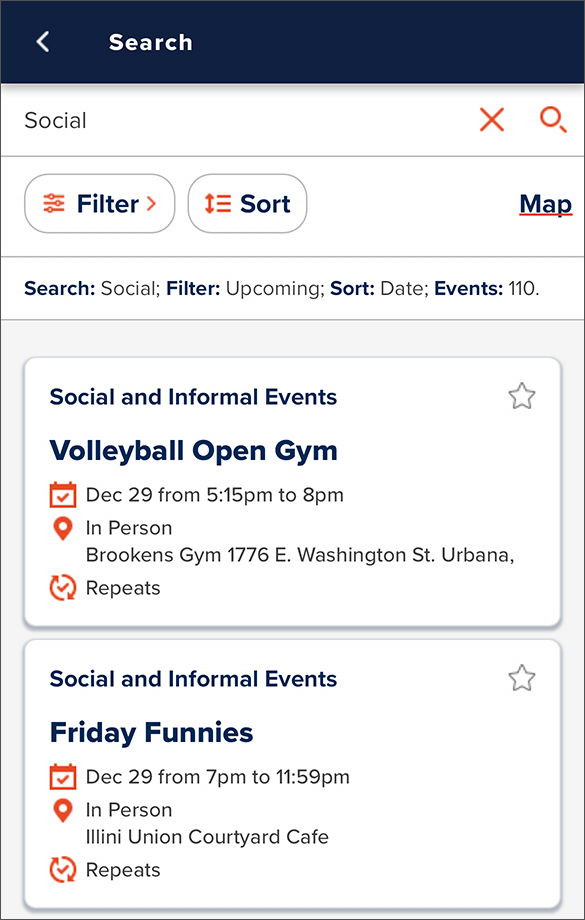
Improved Home Screen / Favorites
Do you ever feel like the Illinois app has so much information it is overwhelming? The Favorites screen can help with that.
Favorites is the app’s customizable home screen. Add resources to Favorites by tapping the orange star. Remove them by deselecting the star. Use Customize to reorder them.
First-time users now get a mostly blank Favorites screen that has just one item: the Wallet.
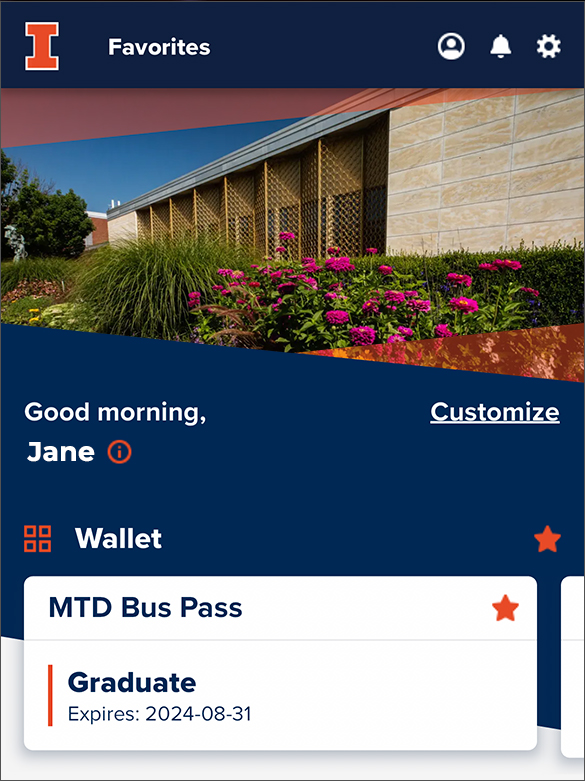
MTD Bus Stops and Destinations
Trying to catch a bus? Several MTD tools make it easier.
- Real-time updating of schedules
- Favoriting of stops and destinations
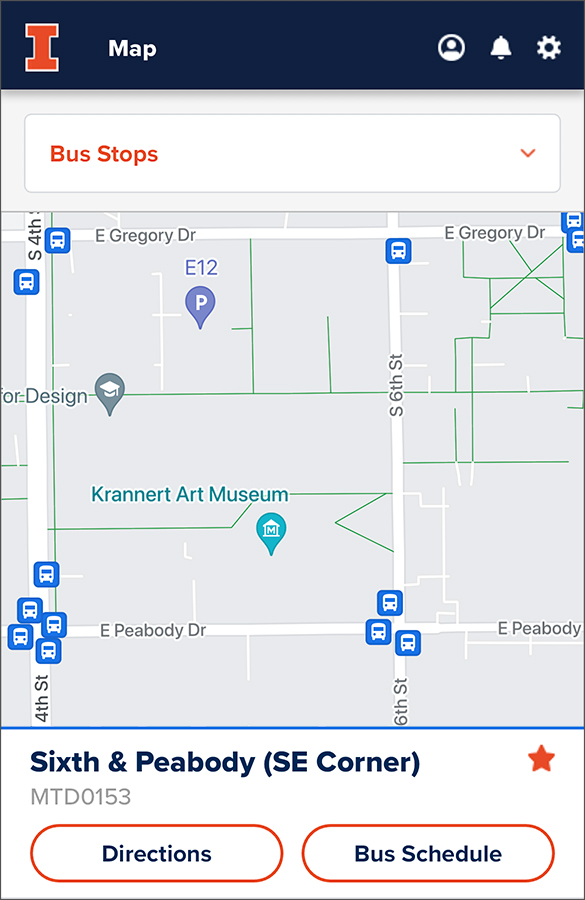
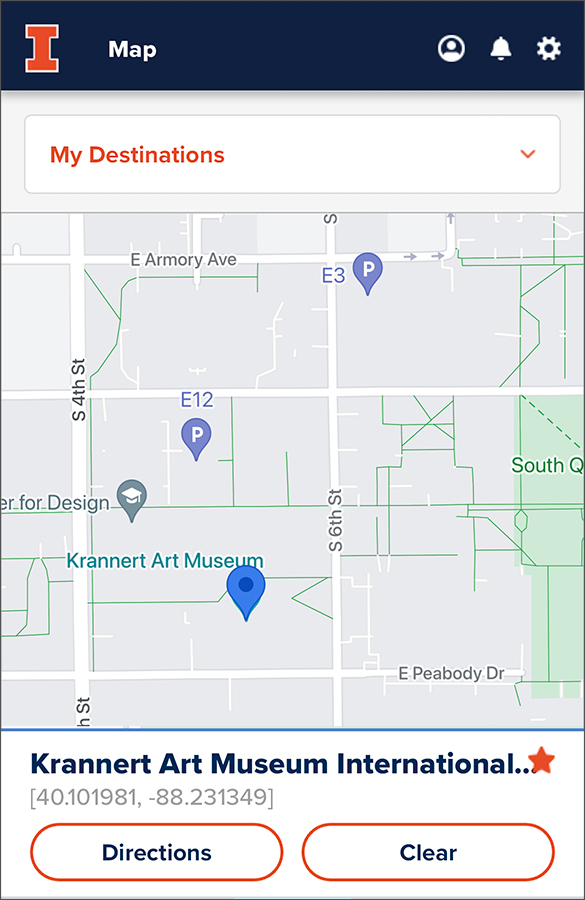
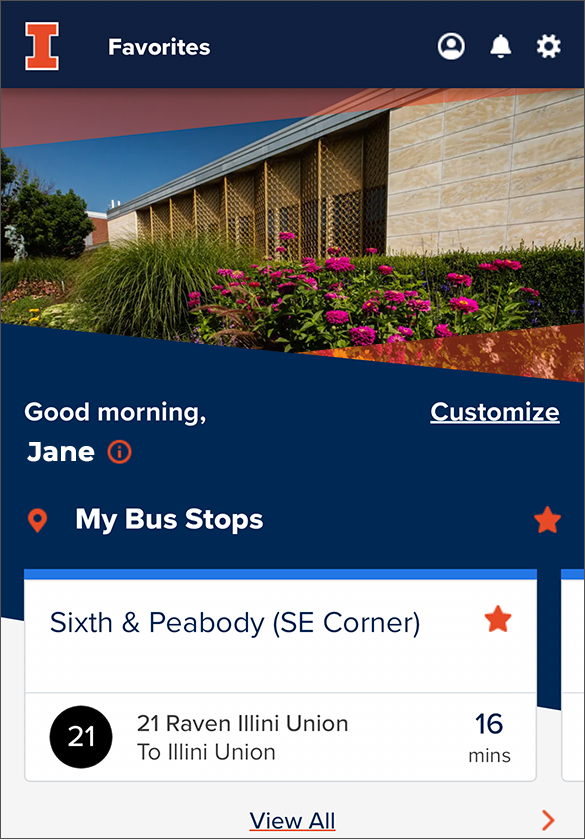
My Language Settings
Students who are using a non-English operating system may not like the translation of Illinois app’s screens.
In Illinois app version 5, it is now possible to override your phone’s language settings and use English. Go to Settings > My Language to change the app’s language settings.
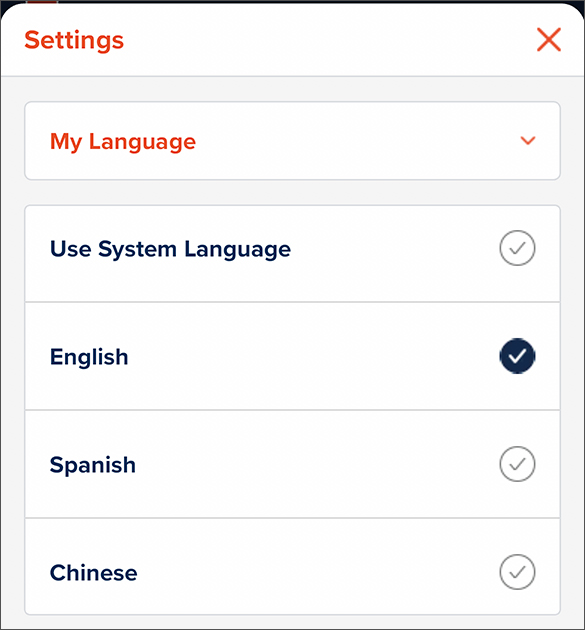
Coming Soon
Two features in development are expected to add convenience for students – mobile facility access and the Illinois Assistant.
Mobile Facility Access
The app’s Illini ID will soon be able to unlock doors at campus facilities via Bluetooth. As facilities upgrade their door locks, authorized users will be able to open doors at their residence halls and some other campus buildings by using the Illinois app.
Building Services is currently pilot testing the feature. The university plans to install locks in 2,000 campus buildings in the coming months. A subset of student and staff IDs will be enabled during testing.
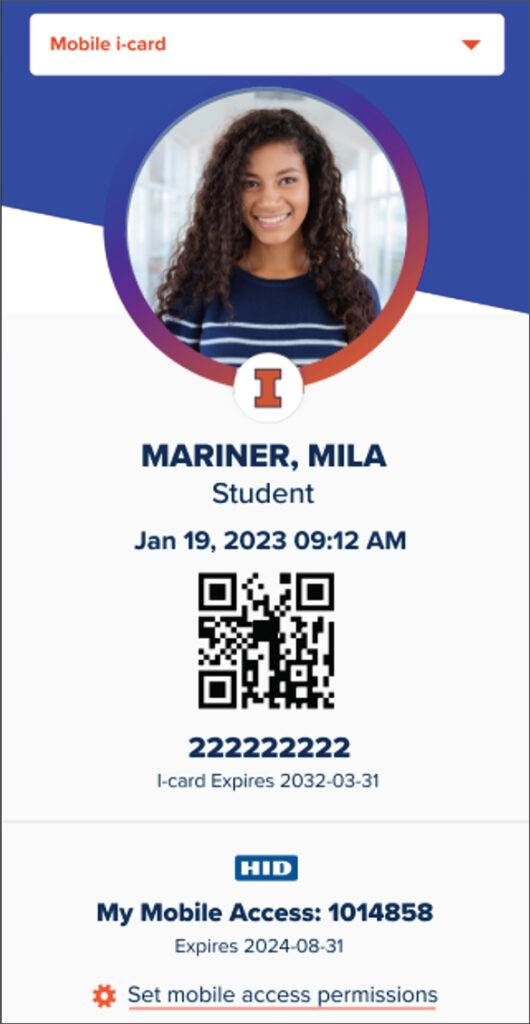
Illinois Assistant Advanced Search
A new tool called Illinois Assistant will answer user questions with concise information drawn from university websites. The answer engine utilizes an artificial intelligence language model trained on public illinois.edu data to summarize results in a single answer. Answers will include citations to source pages and related info, making it easy for users to verify the answer and learn more.
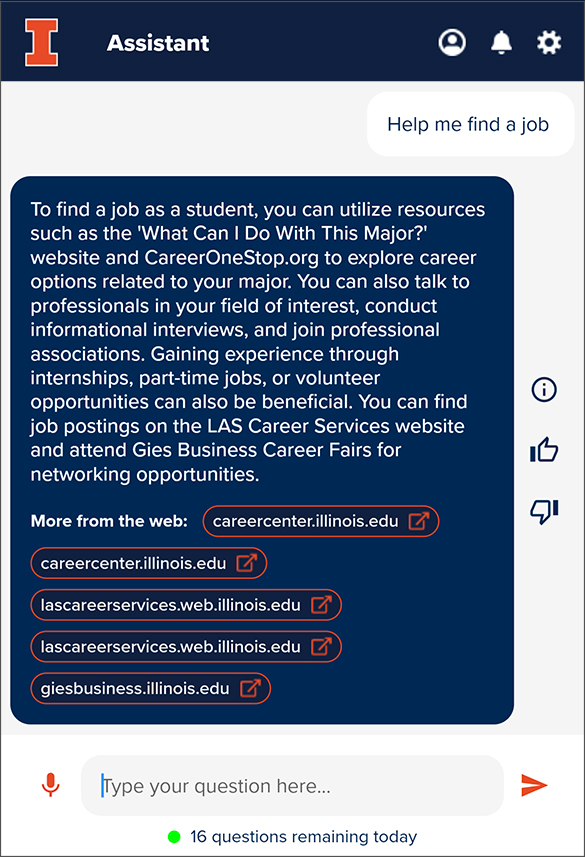
Other Features to Know About:
Wellness
- Mental Health Resources — The Illinois app helps users find mental health services provided by the university. Look in the Wellness and Map sections of the app for links to resources and tools you can access from your phone.
- Illinois Health Screener — Answer a few questions about your current health concern to get suggestions for your next step, such as see a nurse, pick up a cold care pack, or talk to a counselor. Your responses are kept confidential.
- Illini ID and McKinley vending machines — Use your Illini ID at a vending machine to get free supplies whenever you need them.
Connect with Other Campus Services
- Campus Safety Resources — Quick contact information for emergencies.
- MyMcKinley Appointments — View your scheduled appointments at McKinley Health Center and add them to your phone’s calendar.
- Grainger Advising Appointments
- Engineering students can schedule an appointment with their college advisors through the app.
- Dining at the Residence Halls
- Text feedback to the kitchen staff.
- Send questions to dietitians.
- Interactive options were requested by students.

