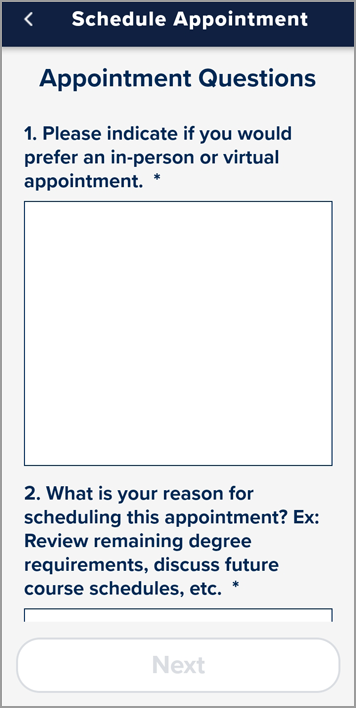Grainger Advising Appointments
Schedule an Appointment
Students in the Grainger College of Engineering can use this feature to set up appointments with academic advisors.
- Under Academics > Appointments, select Grainger.
- Tap the link to schedule an appointment.
- Tap an option that lists an advisor with open appointments.
- Once you select an advisor and choose a time, complete the brief questionnaire about the purpose of the appointment.
- After you submit your questionnaire, the appointment details will be visible under Academics > Appointments > Grainger. It may take up to 20 minutes for a newly created appointment to appear in the app.
Note: Your privacy level must be set to 4 or 5 to make an appointment.