Adding Events
In the Events section of the Illinois app, an event:
- Has a location (physical, online, or both)
- Has a start time
- Is open to the public, an invited group, or a list of members
An event does not have to have an end time to be in the app. If an end time is provided, the event will be displayed until that end time. If no end time is provided, the event will be displayed for 20 minutes after the start time.
There are three ways to add an event to the Illinois app: from Webtools, within a group in the Illinois app, or through the Events Manager. The best option depends on your role.
Use Webtools
Webtools calendar administrators can publish events in the Illinois app through a Webtools calendar. When creating or editing an event, make sure that “Illinois Mobile App” is checked in the Sharing panel at the bottom of the screen.
If you don’t have permission to add events to a Webtools calendar, contact your unit communications director.
Note: Webtools and the Illinois app handle some events differently. Check the comparison tables for more details.
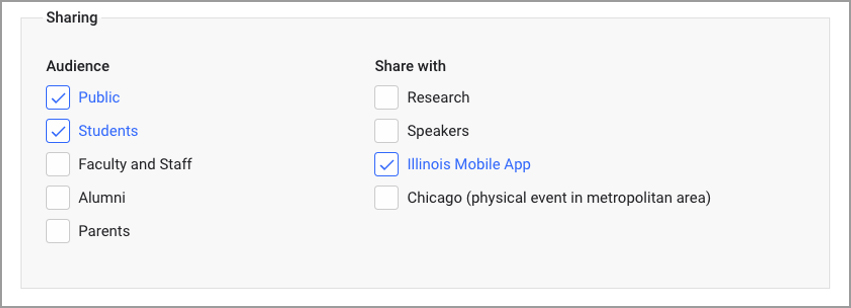
Use the Groups Feature
Group administrators can add events through the Groups feature in the Illinois app. Go to My Groups, select a group, and scroll to Upcoming Events. Tap the ⊕ on the right to create an event.
For more help, consult the detailed instructions.
Use the Events Manager
Administrators of university-sponsored events can use the Events Manager in the web-based Illinois admin app to add events. The interface allows users to upload guest lists, manage attendance, and download survey data.
Fill out the feedback form to request access. Put “Please grant access for creating events in the web-based Illinois admin app” in the Summary field. In the Description field indicate your role, your university unit, and how you would use administrative access. You will be contacted about access and training.
