Use the Bus Pass in the Illinois app
Download the app
Using the Bus Pass
All university students, faculty, and staff can ride the bus by showing the digital bus pass on the Illinois app.
It’s in your Wallet.*
(Browse > Wallet)
* If you don’t see the Wallet feature, read “Troubleshooting.”
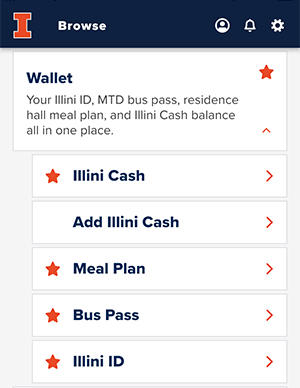
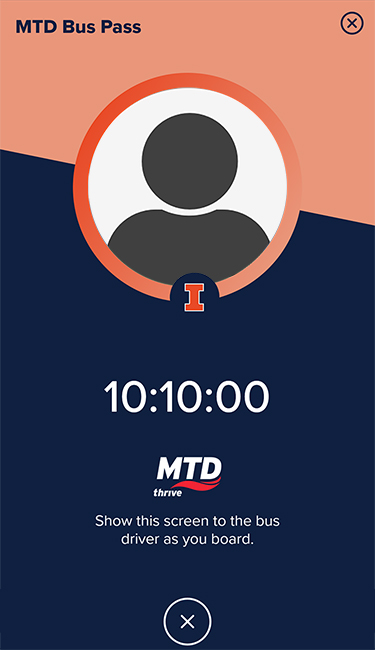
Troubleshooting
Don’t see the Wallet feature?
To display the Wallet containing your MTD bus pass, you must:
- Set your privacy level to 4 or higher. (Profile > My App Privacy Settings> Manage and Understand Your Privacy)
- Connect to the internet via Wi-Fi or cellular data.
- Sign in to the app with your NetID. (My Settings > Sign In/Sign Out)
- Set your profile to University Student or University Employee. (Profile > Who Are You)
- Have an up-to-date i-card.
