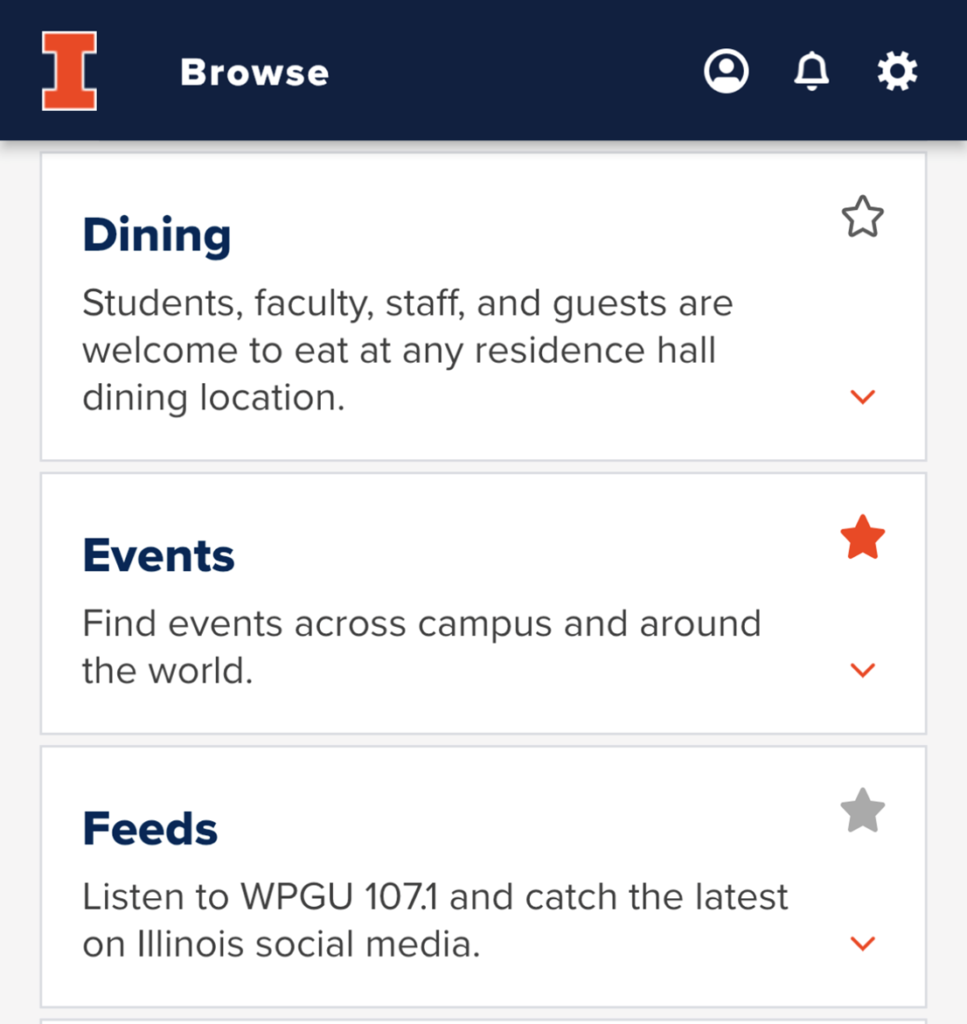Browse
The Browse menu is a comprehensive list of all the sections of the Illinois app. Here, you can explore everything the Illinois app can do for you and add sections of the app to your Favorites screen for quick access. If you can’t find something, look here first!
Access the Browse Menu
Tap Browse at the bottom of the app screen to see all sections in the app.
Tap any drop-down arrow to expand a section of the app that includes more items.
Tap the star to add or remove any section or item from your Favorites screen.
Any section or item in the Illinois app, including specific pages in the Campus Guide, can be added to your Favorites screen.
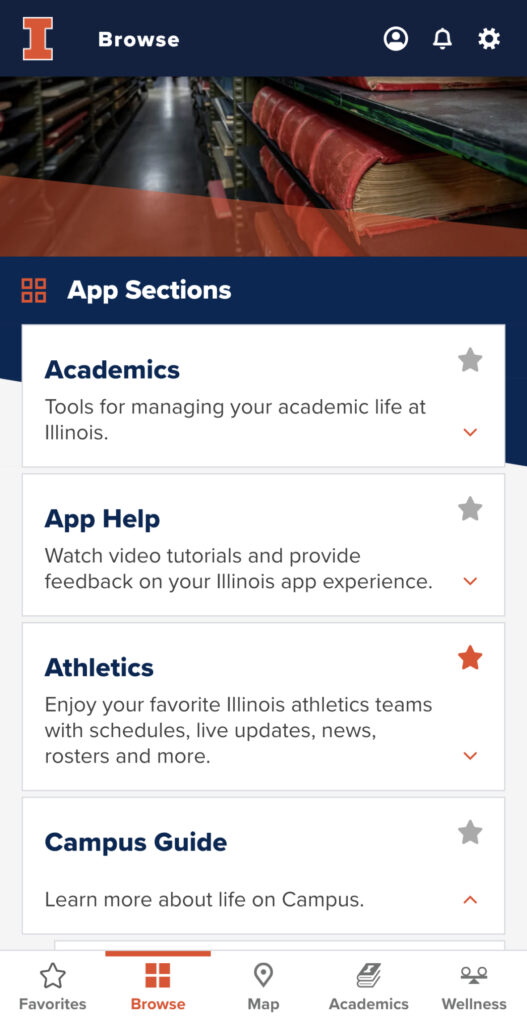
Add to Favorites
The stars are colored according to their status on your Favorites screen:
- Orange – Favorite
- Gray – One item in this section is not marked as a Favorite
- White – Not a Favorite.