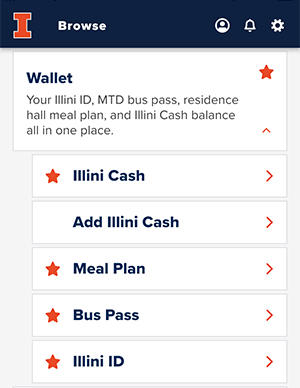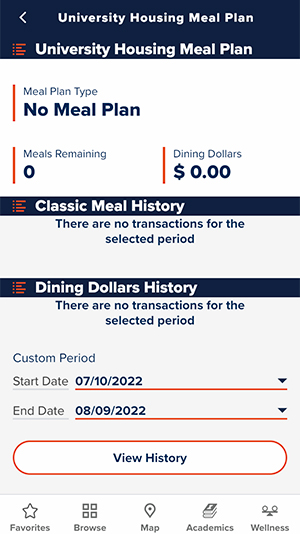Meal Plan
If you have a University Housing contract and a meal plan, your meal plan and Dining Dollars information can be found in your Wallet. To see the Meal Plan feature, make sure you have the following settings.

Required Settings
| Privacy Level | Level 4 or Higher (Profile > My App Privacy Settings > Manage and Understand Your Privacy) |
| NetID Sign-In | Required (Settings > Sign In/Sign Out) |
| Profile Setting | Any Profile Setting (Profile > Who Are You) |
You can find the Meal Plan feature from Browse > Wallet.