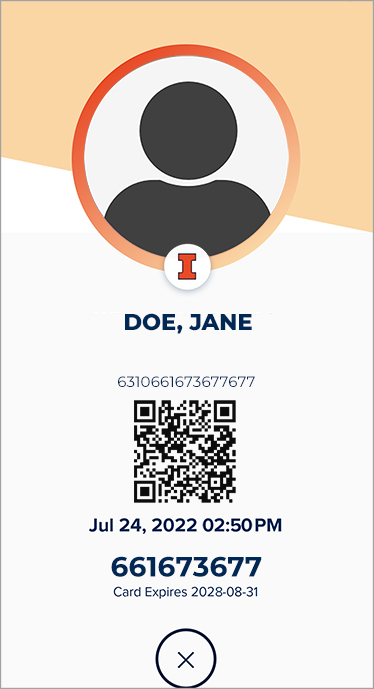Illini ID

Required Features
| Privacy Level | Level 4 or Higher (Profile > My App Privacy Settings > Manage and Understand Your Privacy) |
| NetID Sign-In | Required (Settings > Sign In/Sign Out) |
| Profile Setting | Any Profile Setting (Profile > Who Are You ) |
Your Illini ID can be accessed through the Wallet (Browse > Wallet). Use this digital identification card the same way as your i-card to confirm your identity or UIN and to access campus facilities.