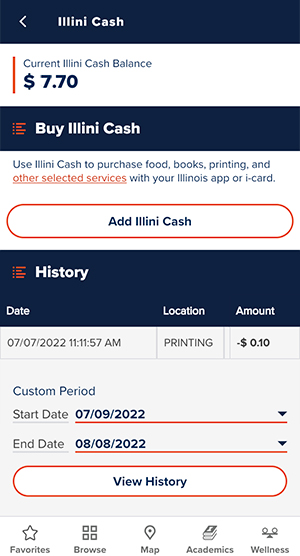Illini Cash
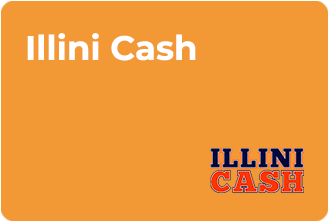
Adding Illini Cash to your i-card is a quick and convenient way to purchase food, printing, books, supplies, and computer equipment at various locations across campus.
Required Settings
| Privacy Level | Level 4 or Higher to view balance Level 1 or Higher to add Illini Cash (Profile > My App Privacy Settings > Manage and Understand Your Privacy) |
| NetID Sign-In | Required to view balance Not Required to add Illini Cash (Settings > Sign In/Sign Out) |
| Profile Setting | Any profile setting to sign in and add Illini Cash (Profile > Who Are You) |
What Is Illini Cash?
Illini Cash offers convenience for students, faculty, and staff to use your i-card for purchases. No need to carry cash, as Illini Cash is accepted at numerous locations on campus.
Adding Illini Cash to your i-card is a quick and convenient way to purchase food, books, computer equipment, printing, and other select services across campus.
There is no fee to open or use Illini Cash and it’s easy to add money with a credit card online or through the Illinois app.
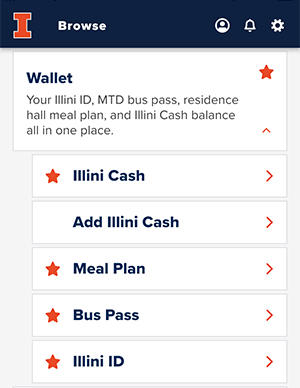
Who Can Access Illini Cash?
University of Illinois students, faculty, and staff are eligible to create an Illini Cash account and use its services.
Anyone can add Illini Cash to an existing account. You do not need to be a university student, faculty, or staff to add Illini Cash. Only the UIN and the name of the individual receiving the Illini Cash are needed to add funds to their account.
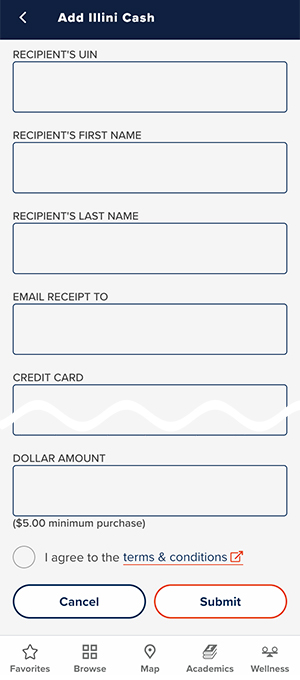
Using Illini Cash in the Illinois App
Open the Illinois app:
- Tap Browse
- Tap Wallet
- Tap Illini Cash
If you want to add money to an Illini Cash account:
- Tap Browse
- Tap Wallet
- Tap Add Illini Cash
- Fill out the relevant information with the correct UIN
Illini Cash Tips
- Your balance will not disappear between semester breaks.
- See the Illini Cash web page for the list of locations that support Illini Cash.