Four Ways the Illinois App Can Help During Finals Week
It’s that time of the year again! Before we can go off and enjoy the long-awaited holidays, we have to get through the most dreaded season – finals. Here are a few ways the Illinois app can make things easier!
Campus Reminders
Campus reminders show you all the essential dates like drop deadlines, reading day, and more. Use this tool to stay on top of important activities you might forget during the busy exam season.
Go to Browse > Academics > Campus Reminders.
Study Groups
Studying in groups can be helpful and much more enjoyable. With Groups, you can create your own study group and use all the included tools to organize study sessions and keep in touch. Share announcements and topics that everyone in your group can discuss, send out polls so your group can pick the best dates and locations for getting together. You can even host your own Events that everyone can add to their calendars.
Go to Browse > Groups > My Groups > Create
Digital Illini ID
Easily pull up your Illini ID on the Illinois app as your form of identification for exams. It’s a lot faster than taking a card out of your wallet. Make sure you get permission from your exam proctor or instructor before using the Illini ID as your identification. Everyone has their own rules!
Go to Browse > Wallet > Illini ID
Wellness Resources
Exams are intense and exhausting, so managing your stress is super important. Stress management tips and resources like relaxation techniques and advice for better sleep quality are available under Wellness in the Illinois app. You can also find more information about services available to you through McKinley and find out where you can pick up some helpful tools like stress relief kits and sleep packs.
Go to Wellness > Wellness Resources > Stress Management
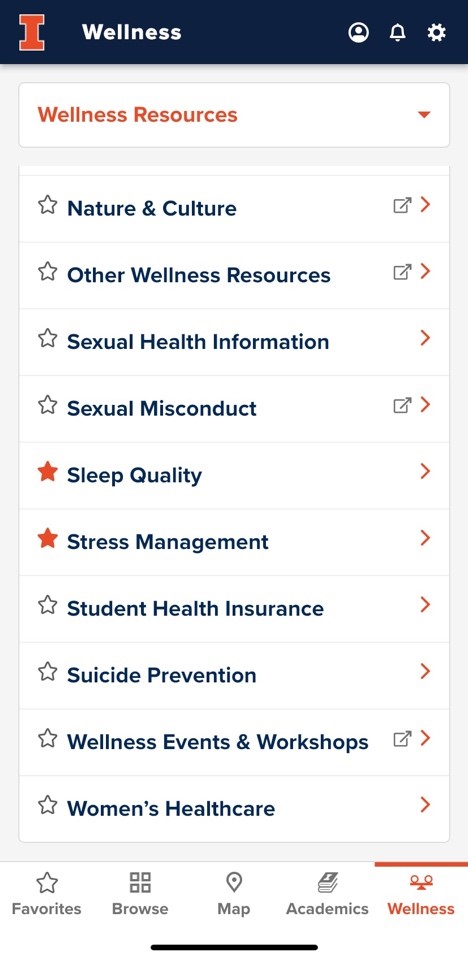
These are just some of the many features the Illinois App can make your life easier and help exam week feel like nothing more than a gentle pinch. Make sure to add the features you love most to your Favorites so you can easily access them as soon as you open the app!

